Table Of Contents
- Basics
- Interface
- Preferences
- Project
- Folio
- What is a folio?
- Type of folio
- Add new Folio
- Delete Folio
- Folio properties
- Title Block
- Element
- What is an element?
- Type of elements
- Element properties
- Element collection
- Element parts
- Element cross reference
- Element editor
- Conductor
- Schema
- What is a schema?
- Working with elements
- Working with conductors
- Working with text field
- Insert table
- Basic objects
- Working with pictures
- Select objects from workspace
- Copy object
- Cut object
- Paste object
- Multiple paste
- Delete object
- Rotate object
- Object layer level
- Search
- Replace
- Drawing
- Reports
- Export and print
- Annex
Bind slave item¶
It can happen that one device should be represented in the project using different elements, power and control subsystem and auxiliary subsystems. All these elements should be considered as one device. QElectroTech works with master and slave elements which are linked using cross references to represent the device.
A slave element can be linked to a master element with the following steps:
Select the master element which should be linked from the project collection or from the workspace.
Right click on the selected element and choose the option Edit the element.
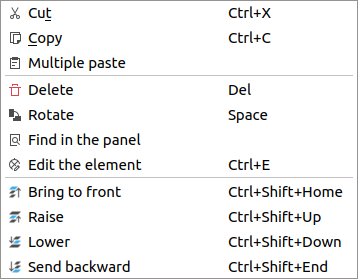
Figure: QElectroTech element options¶
Display the Cross-reference (Master) tab from the element editor PopUP window.

Figure: QElectroTech cross reference tab element properties¶
Search and select the desired slave element from the Availabel elements table.
Press Bind item
to link the slave element to the master element.
Press Apply to accept and save the changes.
Note
At the avaliable elements table, the slave element can also be linked by right click on the element and selectimg the option Link the item.
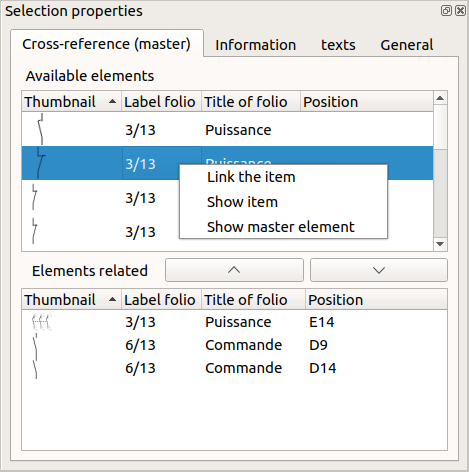
Figure: QElectroTech cross reference tab element properties¶