Table Of Contents
- Basics
- Interface
- Preferences
- Project
- Folio
- What is a folio?
- Type of folio
- Add new Folio
- Delete Folio
- Folio properties
- Title Block
- Element
- What is an element?
- Type of elements
- Element properties
- Element collection
- Element parts
- Element cross reference
- Element editor
- Conductor
- Schema
- What is a schema?
- Working with elements
- Working with conductors
- Working with text field
- Insert table
- Basic objects
- Working with pictures
- Select objects from workspace
- Copy object
- Cut object
- Paste object
- Multiple paste
- Delete object
- Rotate object
- Object layer level
- Search
- Replace
- Drawing
- Reports
- Export and print
- Annex
Select language¶
QElectroTech is a multilanguage tool already translated to 21 languages.
To select the working language:
Display QElectroTech settings PopUP window.
Go to General section.
Go to Language tab.
Spread out the combo box and select the desired language.
Press OK button to save the configuration changes and close settings PopUP window.
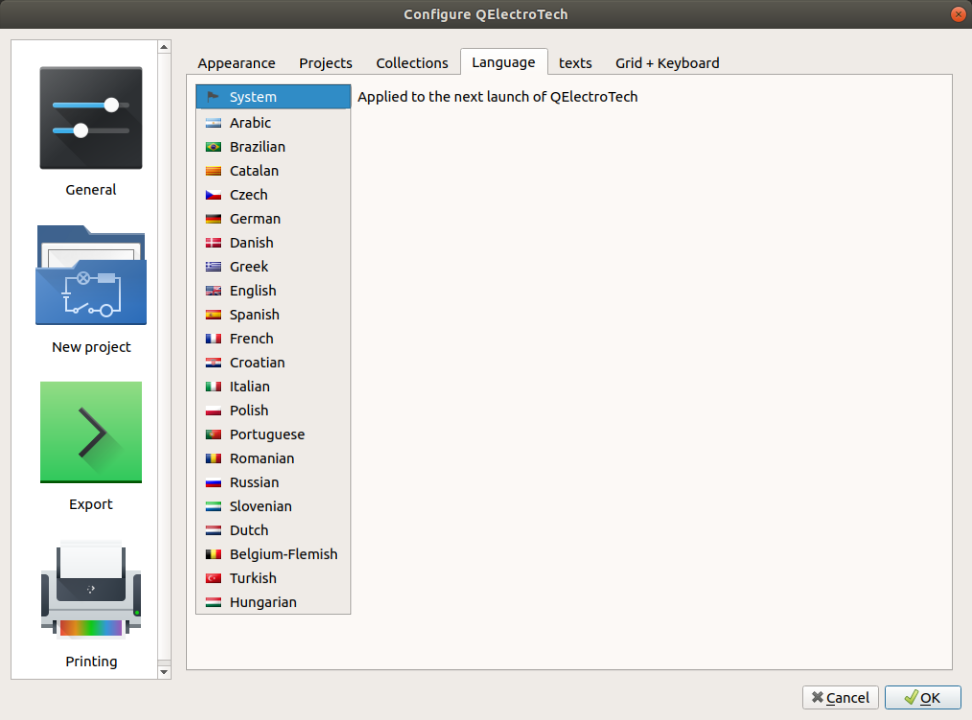
Figure: QElectroTech configure language section¶