Close Project¶
The user can close a project at any time. If the current work wants to be saved before closing the project, refer to save section. Even so, QElectroTech display an automatic message to save project if any modification has been created on it.
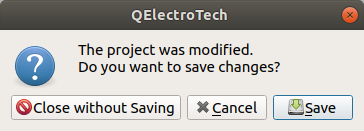
Figure: QElectroTech Save message¶
Closing the current project can be done from menu bar, toolbar, projects panel, projects tab bar and using the corresponding keyboard shortcut.
At the case that more than one project are opened, the active project will be the project which will be closed.
Close project from toolbar¶
Note
If the toolbar is not displayed, it can be displayed from Settings > Display > Tools.
Close project from projects panel¶
The advantage of clossing projects from projects panel is the posibility to close projects which are opened and are not the active project.
Right click on the opened project from the projects panel tree wich should be closed.
Select Close this project to close the selected project.
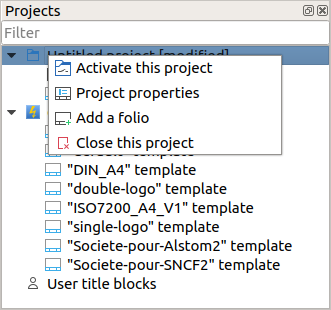
Figure: QElectroTech projects panel¶
Note
If the projects panel is not displayed, it can be displayed from Settings > Display > Projects.
Close project from projects tabs bar¶
All opened projects can be visible at the projects tab bar that is displayed at top from the workspace.
The user can close an opened projects, regardless of whether the project is active, with a click on the
close tab  from the project tab.
from the project tab.
At the case that the projects are displayed as PopUP windows, they can be closed with a click on the
close tab  which is placed at the top right corner.
which is placed at the top right corner.
Note
Displaying the projects using a tab bar or using PopUP windows can be choosed at Display > Display projects.
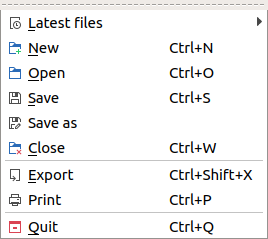
 from
from