Sequences in Videoporama
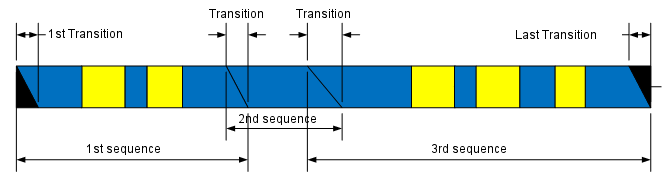
A sequence :
- Can be
- A title
- An image
- A movie
- Have a colored background or a background image
- Can have text
Title and Image sequence are
established by couples of shots (static shot  and
and  mobile shot) of different
durations, chained to the others.
mobile shot) of different
durations, chained to the others.
 and
and  mobile shot) of different
durations, chained to the others.
mobile shot) of different
durations, chained to the others. Sequences are assembled between them by transitions. (A transition is an animation which allows to pass from a sequence to the other one.)
Remark :
- The total duration of the assembly is not equal to the sum of the durations of sequences because the transitions make that sequences overlap.
- Two sequences of 10 seconds possessing each a transition of 1 second will give a total duration for the assembly of 19 seconds (and not of 20 seconds)!
Using sequence in Videoporama
- Sequences are managed with the timeline bar
- Sequences options (include transitions) are defined with the sequence tab
See also
- Transitions in Videoporama
- For the sequence of type Title or Image : Shots in Videoporama
- For the sequence of type Video : Videos in Videoporama
- Define sound : Sound in Videoporama
